
Improved Online Shipping System Navigation
Get faster, easier access to your shipping tasks using our improved online shipping system navigation
We’re excited to announce that we have streamlined our online shipping system for a more efficient user experience. All of the shipping screens and functionality that you’re familiar with remain the same, but now you’ll have faster and easier access to the tasks you use every day with redesigned menus and buttons.
Keep scrolling for a closer look.
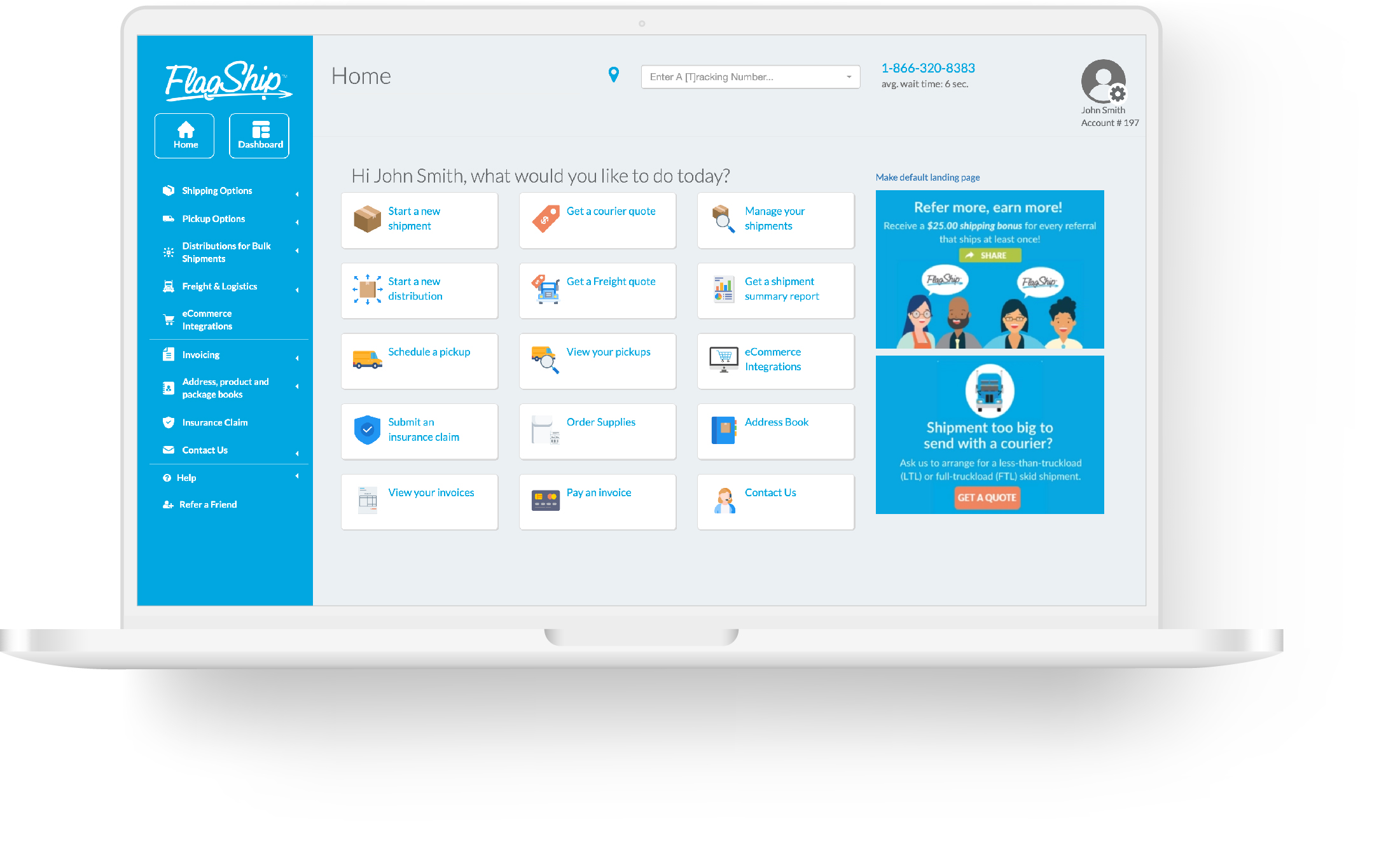
Toggle between your Shipping Dashboard for an overview of your recent shipping activity and our new Home screen for your most frequently used shipping tasks right at
your fingertips. You can also choose which one of these screens to use as your default landing page upon login.
Get easy access to all of FlagShip’s services and features in fewer clicks from our new sidebar menu.
Header tabs give you quick access to all the tasks and features available within each section of the online shipping system.
Access and manage all of your account details in one place.
Connect FlagShip with your eStore from our new eCommerce page featuring our full lineup of eCommerce integrations.
Notifications, alerts and updates are now contained in a compact slider to take up less room on your screen.
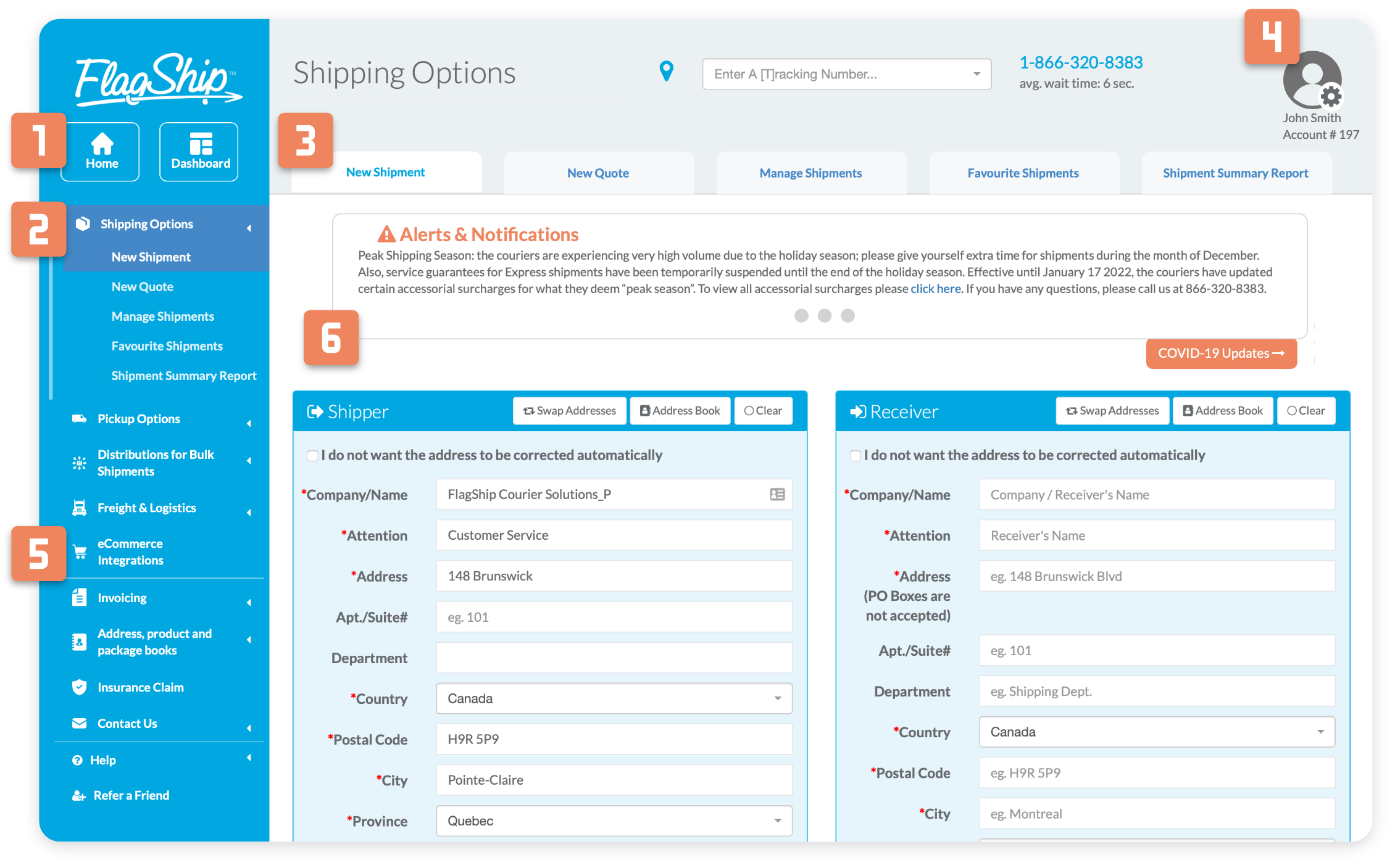
Choose your landing page
Now you can choose between our standard Shipping Dashboard or our new Home screen as the default landing page that greets you when you log into our online shipping system. Simply click the ‘Make default landing page’ link on the page of your choice. You can change it at any time and you always have access to both screens using the buttons in the top left of the main menu (beneath the FlagShip logo).
New Home Screen
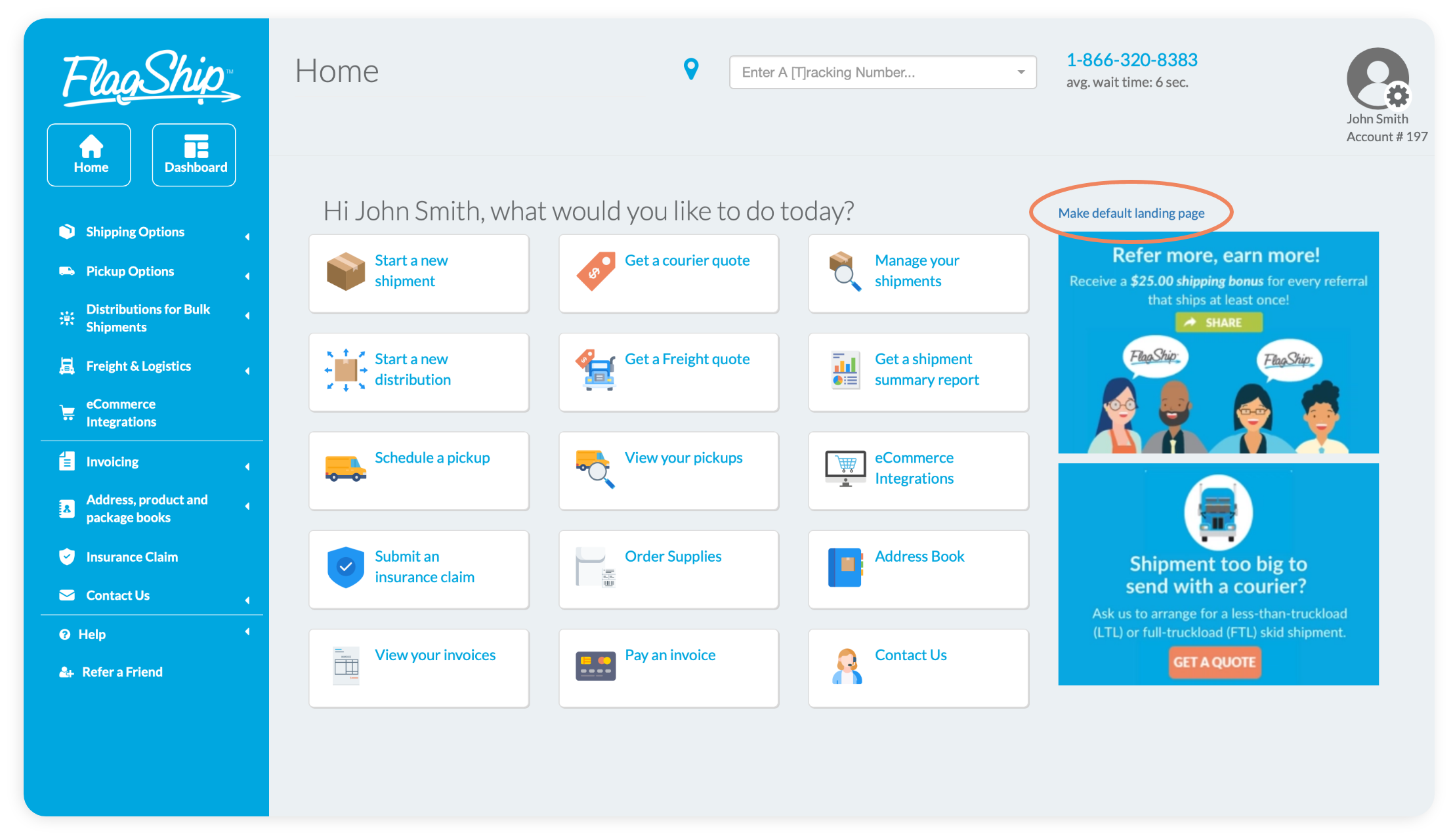
Dashboard Screen
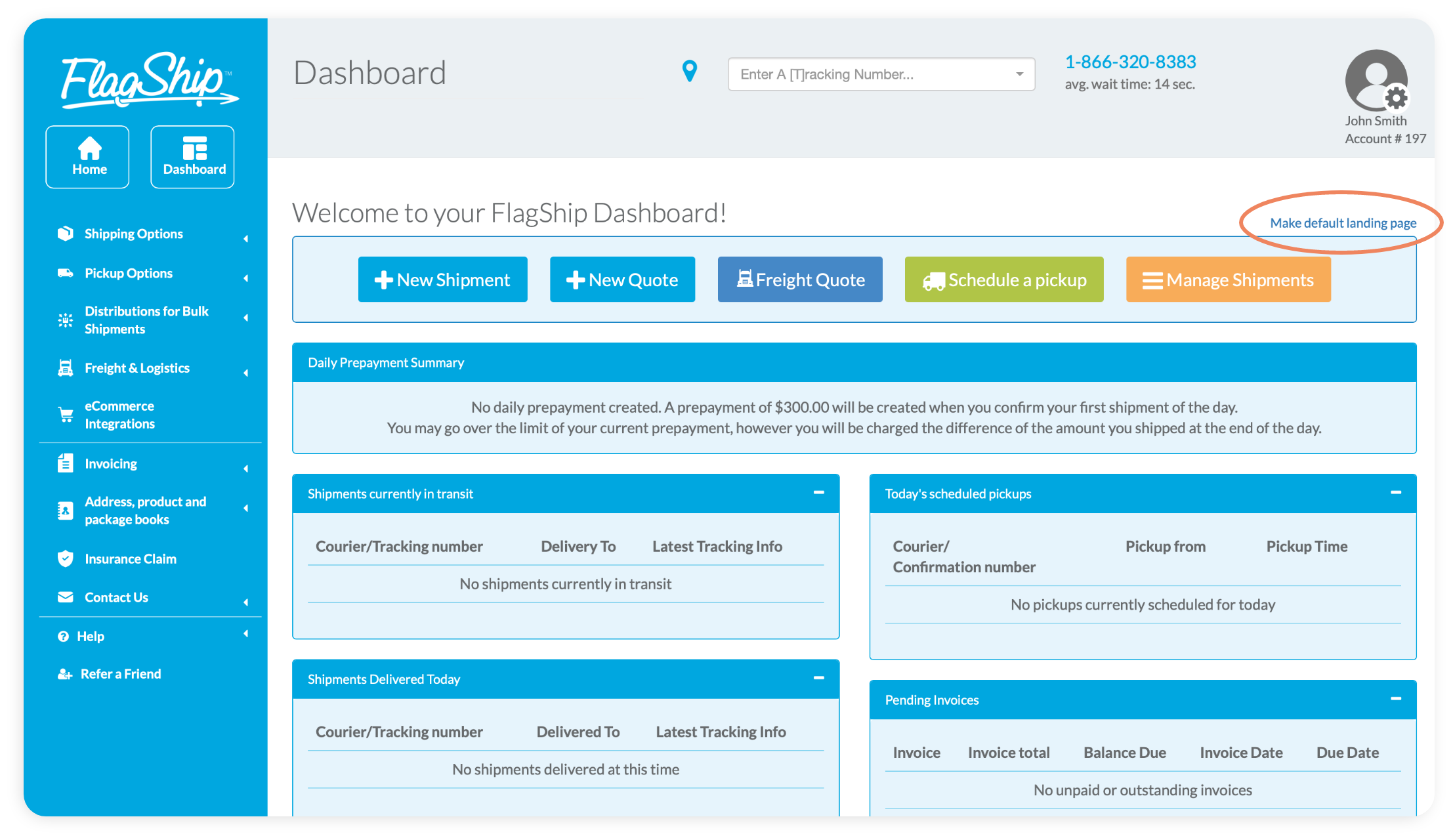
Each individual screen remains exactly the same, only the menus have been redesigned
Continue to perform tasks in the same way you always have, including processing and managing shipments, scheduling pickups, paying invoices, etc.
You will still receive service alerts and updates, but they no longer take up as much space on your shipping screen
